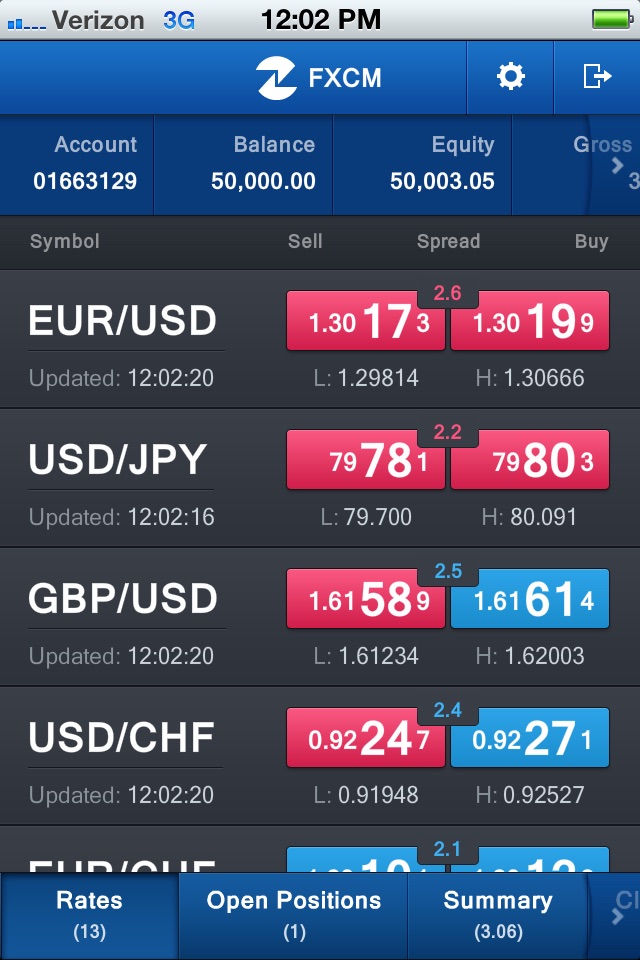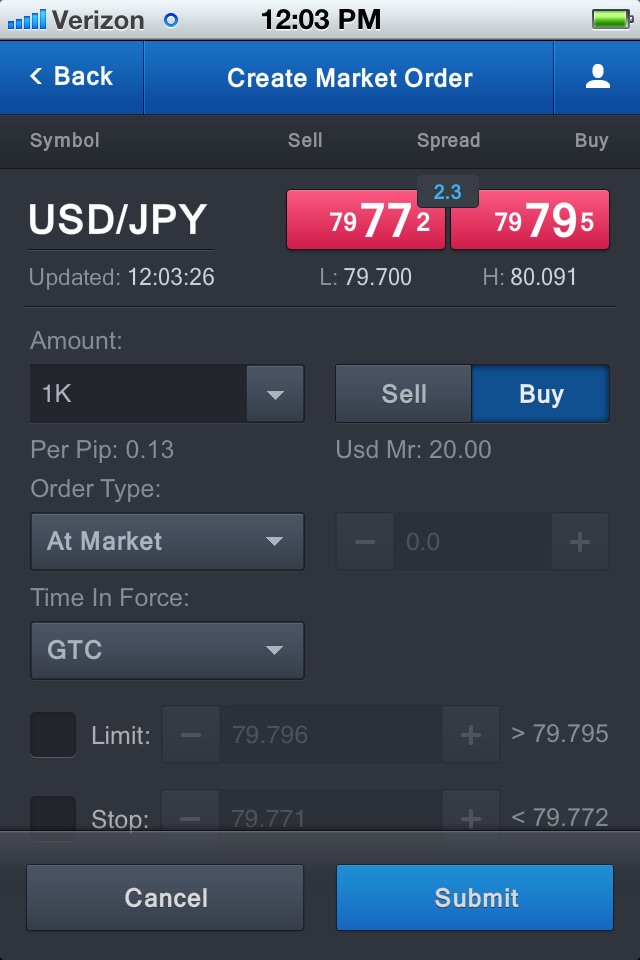FXCM Trading Station Mobile app for iPhone and iPad
Trade on low FX and CFD spreads with FXCM. Low Spreads when it counts, Powerful Charts and Trading Tools in the palm of your hand. Trading Station mobile lets traders quickly and easily access, research and place trades on the go with a simple, intuitive user interface.
TRADING STATION MOBILE OFFERS:
• Trade Forex, Gold, Silver, Platinum, Palladium, Copper, Oil, Gas, S&P, Dow Jones, DAX, CAC & More (Note: Available products may be restricted due to residency.)
• Live executable forex exchange rates for over 56 currency pairs
• Interactive Candlestick, Bar and Line Charts with Multiple Time Ranges
(m1, m5, m15, m30, H1, H2, H3, H4, H6, H8, D1, W1, M1)
• Built in Chart Indicators, Trend Lines and Fibonacci
• Streaming Market News and Research
• Real Time Built In Market Moving Economic Calendar
• Place and Manage Trades with Simple and Complex, Basic and Advanced Orders Types
IN-APP FREE DEMONSTRATION FOREX & CFD* TRADING ACCOUNTS
FXCM offers free $50,000 (€50,000 or £50,000) forex & CFD* demo accounts to investors who would like to try the Trading Station Mobile platform risk-free. You can register for a free demo from the Trading Station Mobile log in screen by clicking the Free Demo button.
TRADING STATION ACCOUNT SERVICES:
• Deposit Funds via Card or ACH
• Run Account Report for Various Time Ranges
• Quick & Easy Access to MyFXCM
Our service includes products that are traded on margin and carry a risk of losses in excess of your deposited funds. The products may not be suitable for all investors. Please ensure that you fully understand the risks involved.
Spread figures are for information purposes only. FXCM is not liable for errors, omissions or delays or for actions relying on this information.
Pros and cons of FXCM Trading Station Mobile app for iPhone and iPad
FXCM Trading Station Mobile app good for
Functionality this is a very powerful app. Works well for trading when not at a desktop. Obviously this isnt supposed to be your primary source for forex
This app is great, really helpful graphs and easy to use, but what happened to the "stop" and "limit" buttons on my open summary tab? I used to have them and now they are no longer there. The only two things that are keeping it from 5 stars is that, and I think it would be better if once you click "buy" or "sell" the graph doesnt go away but gets smaller so you dont get screwed on a random spike since right now you cant see the graph once you click to "buy" or "sell".
Great App. It just needs notifications for Triggered Orders, Closed Positions... It would be perfect then! Thanks!
When I am running the app on iPhone 6, there is nothing on the top of the screen where should show the real time!
Only two things to consider since this on a mobile device. If there is a margin call, do not interfere with it. The other piece of advice is to be out of your trades by Friday noon.
I looked at other apps and they are not as well developed as this one.
I have been using this app for several years now.
Some bad moments
When speed is of upmost importance to get in/out trades, the worst thing to have as part of the user interface is a "Back" button. The programmers of this app should know exactly what Im talking about. There should be a "Buy More" button across all screens. This includes the Open Positions, Summary, and Closed Positions. All screens and all positions should have a "Buy More" option available. There should be no reason why you have to use a "Back" button to go to the Rates screen to look for the pair and enter a trade. By that time youve probably missed your good entry point opportunity. Therefore, 2 stars. Add the "Buy More" option across all screens, and its a 5 star app.
The charts will not load on the current version. Very unprofessional.
The app itself isnt designed for larger screen iPhones & has resolution issues. I cannot see any of the top bar where the signal strength/time/battery is. Other trading apps have login via Touch ID which would be nice as well. If they could just optimize the app for iPhone 6/6 Plus, Id be much happier. Thanks.
I always use my phone to trade and ive never had any problems with my MT4 .. Now every important movement i want to get in a trade the fxcm app stop, and freezes for couple minutes. Why it needs to be that slow is that you guys try to make it slower? I am looking for new broker to move my money out of you guys!! You better fix the problem
If you plan on using real money, this is definitely not the app I would use when not at my desktop. This app is way too limited and generic. Ive tried trade interceptor, and would highly recommend it. Im not sure why fxcm would not produce a better app?? Maybe in the future...hopefully!?
I downloaded the app and opened a practice trading account because Im looking to get back into forex and TI no longer offers feed from other brokers. After opening a trade I tried to set my p/l targets and when I went into the trade it closed my position automatically. I repeated this 3 times and got same results. Glad I didnt have real money on the line.
Usually FXCM Trading Station Mobile iOS app used & searched for
forex trading,
fxcm,
fxcm trading station mobile,
forex charts,
currency trading,
forex capital markets llc,
and other. So, download free FXCM Trading Station Mobile .ipa to run this nice iOS application on iPhone and iPad.